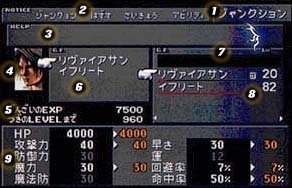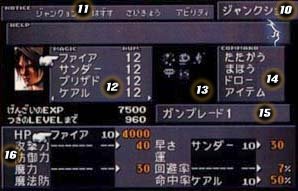>The World
>Characters
>Guardian Forces
>Draw Command
>Junction System
>Spells
>Weapon Upgrades
>Enemies
>Strategies
>PDA (PSX)
>Vehicles & Transport
>Music
>Movies
>Rumors
>Back to Final Fantasy Heaven

>Final Fantasy
IX
>Final Fantasy VIII
>Final Fantasy VII
>Final Fantasy VI
>Final Fantasy V
>Final Fantasy IV
>Final Fantasy Tactics
>Chrono Cross
>Chrono Trigge
>Final Fantasy Anthology
>Legend of Lagaia
>Parasite Eve
|

This section contains explicit information
on the Junction System applied in Final Fantasy VIII. FF8 uses a similar system as in FF5,
that of the Junction System. It allows players to customize their character's magic
attacks, giving them different abilities and adjusting it as much as he wants to.
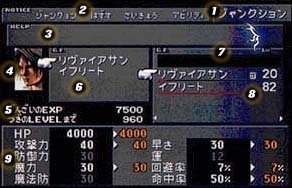
[1] Guardian
Force Junction Window
This window shows the amount of Ability Points (AP) a Guardian Force receives from its
battles, which improves the statistics on the equipped character such as increased
strength.
[2] Guardian Force Menu
In this area, you can place a Guardian Force into a Junction, and vice versa. In
addition to this, you can also see the list of that GF's abilities.
[3] Help Window
Explains the function of a selected option.
[4] Character Photo
Need I explain this?
[5] Experience
Shows the total amount of EXP points and the remaining EXP required to
reach the next level.
[6] Junction Guardians
Displays your equipped Guardian Forces. Only one GF can be equipped to
one character and no one can have the same GF equipped. In this window, Ifrit and
Leviathan are equipped.
[7] Current Guardian Forces
All the Guardian Forces you currently have are shown in this
window.
[8] Guardian Force EXP Level
This shows the experience Level of a Guardian Force. The more
the gauge gets filled, the more powerful a GF becomes.
[9] Effects
When you equip a Guardian Force, your character status
changes, just like in Final Fantasy VII when you apply the changing of Materia. In this
window, the affected status of Squall are:
HP
Attack
Defense
MP Attack
MP Defense
Speed
Luck
Defense%
Attack% |
4000
40
30
30
30
30
12
7
50
|
|
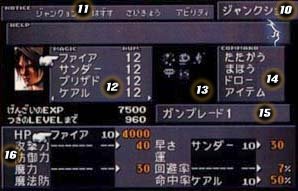
[10] Junction Abilities
If you'd like to strengthen your character by setting magic abilities in junction, this is
where it all happens. But, unless your GF has learned any abilities, this window will not
be accessed.
[11] Magic
In this window, you can set magic abilities in junction, and vice versa. Learning
"Saikyo" will automatically set the magic ability that best fits you in
junction.
[12] Stocked Magic
This window shows the current amount of magic you have stocked for later use.
[13] Character Status
Shows character status information.
[14] Available Commands
Shows the available commands for battle. This depends on the equipped magic or Guardian
Force. The number of these commands increases once a GF has learned a command ability.
[15] Equipped Weapon
The current weapon equipped by a character. The number's meaning beside the name of the
weapon, which is now Gunblade1, is still unknown.
[16] Junction Magic
Lists the current junction magic. Magic properties can be assigned to six major character
and/or Guardian Force statuses: Max HP, Attack, Defense, Magic Power, and Magic Defense. |
|